Your Security in Online Banking
Consumer electronic transactions are protected under Regulation E. In brief, “Reg E” sets rules, liabilities and procedures for electronic transactions and establishes consumer protections. A summary of your protections, rights, and liabilities under “Reg E” can be found in the brochure titled YOUR DEPOSIT ACCOUNT that we gave to you when you opened your account. If you would like another copy, please Contact Us or stop in at either of our branch offices, and we will provide you with another brochure.
Business electronic transactions are protected under the Uniform Commercial Code as well as by state laws. A summary of these protections, rights, and liabilities can be found in the brochure titled UNDERSTANDING YOUR BUSINESS ACCOUNTS which you received when opening your account. Contact Us to request another copy of this brochure.
Salem Co-operative Bank is committed to preserving and protecting your information and will NEVER telephone you, send you an email, or otherwise ask you for your Online Banking credentials on an unsolicited basis.
To minimize risks resulting from Identity Theft or Identity Fraud, we recommend the following precautions for our customers who use Online Banking:
- Review your accounts daily and Contact Us immediately of any suspicious transactions
- Make sure your Anti-Virus/Anti-Malware software is current
- Use firewalls on your computer to protect from outside intrusion or hackers
- Create strong sign-on ID and passwords, that is, use a combination of numbers and upper- and lower-case letters and special symbols
- Memorize your passwords and DO NOT share them with anyone
- Use a different sign-on ID and password for your financial websites
- Never open emails from unknown sources
- Never click on links if you do not know the source
In addition to the above, Business Online Banking customers can minimize their risks by:
- Using stand-alone computers for your Business Online Banking
- Scanning your network periodically to identify harmful programs
- Knowing what your employees are doing with their workstations and limit access to sites with high potential for fraud such as social networking, shopping, online gaming, etc.
- Educating employees periodically on the threats to your business and proper e-mail handling
- Performing a related risk assessment and controls evaluation periodically
Please Contact Us if you notice suspicious account activity or experience customer information security related events.
 FDIC-Insured - Backed by the full faith and credit of the U.S. Government
FDIC-Insured - Backed by the full faith and credit of the U.S. Government

 Careers
Careers Contact/Locations
Contact/Locations ATM Locator
ATM Locator Rates + Fees
Rates + Fees Calculators
Calculators