 FDIC-Insured - Backed by the full faith and credit of the U.S. Government
FDIC-Insured - Backed by the full faith and credit of the U.S. Government
Businesswoman reading newspaper on worktable
I. Introduction
II. Accessing Your Salem Co-operative Bank Accounts through Online Banking
A. Requirements
B. Electronic Mail (E-mail)
C. Fees
D. Benefits of Using Online Banking
III. Terms and Conditions
A. Your Online Banking Password
B. Payment Account
C. Our Liability
D. Hyperlinks
E. Overdrafts: Order of Payments, Transfers, Other Withdrawals
F. Hours of Accessibility
G. Additional Terms and Conditions
IV. Bill Pay Service
A. Using the Service
B. Charges and Fees
V. General Terms
A. Changes to Charges, Fees or Other Terms
B. Disclosure of Account Information
C. Questions or Error Correction on Online Banking Transactions
D. Other General Terms
VI. Protecting Your Account
A. Preventing Misuse of Your Account
B. Unauthorized Transactions in Your Salem Co-operative Bank Accounts
I. Introduction
This Online Access Agreement (“Access Agreement” or “Agreement”) for accessing your Salem Co-operative Bank accounts through Online Banking explains the terms and conditions governing the Online Banking Service and Bill Payment Service offered through our Online Banking. By using the Bank’s Online Banking Service, you agree to the terms and conditions of this Access Agreement and in addition to the other Account agreements you may have with us. This Online Access Agreement will be governed by and interpreted in accordance with Federal law and regulation, and to the extent there is no applicable Federal law or regulation, by the laws of the State of New Hampshire. The terms “we,” “us,” “our,” “Salem Co-operative Bank,” “SCB” and “Bank” refer to Salem Co-operative Bank. “You” refers to each signer on an account. The term “business days” means Monday through Friday, excluding Saturday, Sunday and Federal holidays.
Online Banking can be used to access Salem Co-operative Bank accounts. Each of your accounts at Salem Co-operative Bank is also governed by the applicable account disclosure statement (“Deposit Agreement and Disclosure”).
II. Accessing Your Salem Co-operative Bank Accounts through Online Banking
A. Requirements
To access your account(s) in Online Banking, you must have an existing Salem Co-operative Bank account and an Online Banking password. You must follow the Online Banking setup instructions by means of your personal computer with Internet connection to Salem Co-operative Bank’s website at https://www.salemcoop.com.
For authorization of any transactions in your activated account(s), you must have a Taxpayer Identification Number (TIN). The TIN may be your Social Security Number (SSN). You will be notified when your account agreement has been set up. Following the Bank’s review and approval of your enrollment request, you will be given a temporary password.
B. Electronic Mail (E-mail)
Public e-mail services are not considered secure by the Bank. As a convenience, and in order for you to direct questions about your account(s) to Salem Co-operative Bank’s Online Banking Support, the Bank provides a free Online Banking Mailbox service with a secure/encrypted connection. Our Mailbox is accessible after you sign on to the Bank’s Online Banking system using your Sign-On ID and Password and should be used to communicate all financial information or questions concerning your account(s).
You cannot use our Online Banking Mailbox to initiate transactions on your account(s). For banking transactions, please use the appropriate functions within Online Banking or call Customer Service at (603) 893-3333.
C. Fees
Currently, there are no monthly or transaction fees for accessing your account(s) through Online Banking. Please note that fees may be assessed by your Internet service provider.
See Section IV for a description of Bill Payment fees.
D. Benefits of Using Online Banking
With Online Banking, you can manage your personal accounts from your home or office on a personal computer, your phone, iPad or Tablet. You can use Online Banking to:
III. Terms and Conditions
A. Your Online Banking Password
The Bank will e-mail you a temporary password, at the email address you provided us, giving you access to your Salem Co-operative Bank account(s). You will be prompted to change this password the first time you sign on to Online Banking. Thereafter, this password can be changed within Online Banking using the options button. The Bank will act on instructions received under your password. For security purposes, it is recommended that you memorize your Online Banking password and do not write it down. You are responsible for keeping your password, account numbers and other account data confidential.
Important: Responsibility for your account – Subject to applicable banking regulations, you are solely responsible for the security of your Sign-on ID and Password and should not share this information with another party. Any transaction made using your Sign-on ID and Password is conclusively presumed to have been authorized by you.
YOU UNDERSTAND AND AGREE THAT, SUBJECT TO APPLICABLE BANKING REGULATIONS, YOU ARE SOLELY RESPONSIBLE FOR ALL LOSS OR DAMAGE OF ANY KIND RESULTING FROM ACTS OR OMISSIONS WITH RESPECT TO YOUR ACCOUNT THROUGH ONLINE BANKING.
B. Payment Account
You may be asked to designate a payment account for selected services such as Bill Payment. You agree to pay promptly all fees and charges for services provided under this Agreement, and authorize us to charge the account that you have designated as the payment account or any other account for the fees.
If you close the payment account, you must notify Salem Co-operative Bank and identify a new payment account for the selected services. Additionally, if you close all Salem Co-operative Bank accounts, you must notify Customer Service at (603) 893-3333 to cancel your Online Banking Services
The Bank reserves the right to cancel your Online Banking at any time without prior notice. Your Online Banking access may be canceled at any time without prior notice due to insufficient funds in any of your accounts. The Bank reserves the right to suspend or cancel your Online Banking access should suspicious activity be detected. During investigation of fraud, reported by you or detected by the Bank, we reserve the right to suspend your access during our investigation. After cancellation, in order to reinstate these services, you will need to call Customer Service at (603) 893-3333. If your Online Banking suffers a breach, we will immediately lockdown the account. Should your Online Banking account be subject to repeated breaches, the Bank reserves the right to permanently cancel your access. We reserve the right, in sole discretion, to discontinue the provision of your Online Banking access, or to terminate or change the terms and conditions of which we provide electronic Online Banking access. The Bank will provide you with notice of any such termination or changes as required by law.
If you do not access your Salem Co-operative Bank account(s) through Online Banking for any (1) one year period, we reserve the right to cancel your service without notice. Please note that your bill payment information will be lost if you are canceled.
You agree to be responsible for any internet or telephone charges incurred by accessing your Salem Co-operative Bank account(s) through Online Banking.
You may cancel your Online Banking Service at any time by providing us with written notice. Written notice can be given to us in person at either of our branch locations, by postal mail at Salem Co-operative Bank, PO Box 67, 3 South Broadway, Salem, NH 03079, or by fax at (603) 952-2224.
Your access to SCB Online Banking will be cancelled within 3 business days of our receiving your written instructions to cancel the service. You will remain responsible for all outstanding fees and charges incurred, if any, prior to the date of cancellation. Please note that your bill payment information will be lost if either you, or we, cancel your Online Banking.
C. Our Liability
Except as specifically provided in this Agreement or where the law requires a different standard, you agree that neither we nor any service provider shall be responsible for any loss, property damage or bodily injury, whether caused by the equipment, software, Salem Co-operative Bank, OR by Internet browser providers, OR by Internet access providers OR by Online service providers OR by an agent or subcontractor of any of the foregoing. Nor shall we or the service providers be responsible for any direct, indirect, special or consequential, economic or other damages arising in any way out of the installation, use or maintenance of the equipment, software, the Online Financial Services, or Internet browser or access software.
D. Hyperlinks
The Bank may elect to display one or more hyperlinks on its Internet Banking Service website from time to time. A hyperlink is any highlighted words or phrases in a document that allow the user to click through to another section of the same document or to a website on the World Wide Web. A hyperlink may allow you to click through to a third party website over which we have no control. The Bank specifically disclaims any responsibility for the content, products and services provided at linked third party websites. The Bank is not liable for any failure of the products or services advertised on third party websites. You should be aware that third party websites may have privacy policies that differ from the Bank’s privacy policy; it is your responsibility to review privacy policies at the linked third party websites to determine whether those policies are acceptable to you. The linked third party websites may provide less security than the Bank’s website.
E. Overdrafts: Order of Payments, Transfers, Other Withdrawals
If your account has insufficient funds to perform all electronic funds transfers (ATM withdrawals, pre-authorized transactions, Online Banking transfers and bill payments, etc.) that you have requested for a given business day, then:
In addition, you will be charged the same overdraft charges that apply to your account per your Account Agreement and Fee Schedule.
F. Hours of Accessibility
You can access your Salem Co-operative Bank accounts through Online Banking seven days a week, 24 hours a day. However, at certain times, some or all of Online Banking may not be available due to system maintenance or reasons beyond our control. You will be notified via the Bank’s website when this occurs for scheduled down-times.
A transfer initiated through Online Banking before 3:00 PM on a business day is posted to your account the same day. All transfers completed after 3:00 PM on a business day or on a Saturday, Sunday or banking holiday, will be posted on the next business day.
Our business days are Monday through Friday. Saturday, Sunday and Federal holidays are not included as a business day.
G. Additional Terms and Conditions
Obtaining Account Balance and Transaction History – Balances shown are current, unless service is offline for some reason. Even though Consumer Online Banking is in real time, balances may differ from your records due to deposits in process, outstanding checks, or other withdrawals, payments or charges.
Online savings passbook account activity is limited to balance inquiry only. There is no limit on the number or dollar amount of transfers or payments you make from your checking account. If a hold has been placed on deposits made to an account from which you wish to transfer funds, you can only transfer the portion of the funds that are available until the hold expires.
Transaction Limitations – Temporary suspension of Excess Transactions from Savings and Money Market Accounts and the fees associated with them until further notice: To deal with the pressures of the adverse financial impacts of the coronavirus, the regulation now allows unlimited transfers from your savings and money market account, including electronic transfers.
IV. Bill Pay Service
A. Using the Service
Salem Co-operative Bank’s Bill Payment Service is provided through a Bill Payment Service Provider, which is not party to this Agreement. The Bill Payment Service Provider operates and maintains an Internet server application, which is accessed through the Bank’s Online Banking Service and offers bill presentment and bill payment features and functionality. The Bill Payment Service Provider hosts and provides data security for the Salem Co-operative Bank Online Banking Bill Payment Service.
Payments to Billers outside the United States or its territories are prohibited through this Service. In addition, payments that violate any law, statue, ordinance or regulation, and any payments related to illegal gambling, illegal gaming and/or any other illegal activity are prohibited through this Service. Bill payment payees are screened against government lists as required.
Online Bill Payment allows you to schedule bill payments. At your option, you can schedule the payment of your current, future, and recurring bills from any of your checking accounts. There is no limit to the number of payments that may be authorized. You may pay any United States merchant or individual through the use of the Bank’s Bill Payment Service. A separate Access Agreement in the Salem Co-operative Bank website for Online Bill Payment will outline the details of this service. You are solely responsible for any bill payment request you make, even if a bill payment may contain an error or is a duplicate of another bill payment.
B. Charges and Fees
Online Banking is offered FREE to you.
Online Bill Payment is FREE. This covers unlimited bill Payments to anyone you wish to pay in the United States. For requests to expedite payments, applicable fees will apply.
You agree to pay any special charges in effect as announced by the Bank from time to time. These charges are in addition to the fees and service charges specified in your applicable checking, savings, overdraft protection account agreements (for example, uncollected or overdraft charges on your checking account). Please see our Consumer Fee Schedule for the list of our current fees.
V. General Terms
A. Changes to Charges, Fees or Other Terms
We reserve the right to change the charges, fees or other terms described in this Agreement. However, when such changes are made, we will notify you Online, or send a notice to you at the address shown on our records, or send you an electronic mail message (E-mail) or statement message. The notice will be posted or sent at least thirty (30) days in advance of the effective date of any additional fees for online transactions or any increase in your responsibility under this Agreement, unless an immediate change is necessary to maintain the security of the system. If such a change is made, and it can be disclosed without jeopardizing the security of the system, we will provide you with electronic or written notice within thirty (30) days after the change. As always, you may choose to accept or decline changes by continuing or discontinuing the accounts or services to which these changes relate. We also reserve the option, in our business judgment, to waive, reduce or reverse charges or fees in individual situations. Changes to fees applicable to specific accounts are governed by the applicable Deposit Agreement and Disclosure you received when you opened your account.
B. Disclosure of Account Information
You understand that in addition to information furnished pursuant to legal process, some information about your accounts may automatically be disclosed to others. For example, the tax laws require disclosure to the government of the amount of the interest you earn, and some transactions, such as certain large currency and foreign transactions, must be reported to the government. The Bank may also provide information about your account(s) to persons or companies the Bank believes would use the information for reasonable purposes, such as when a prospective creditor seeks to verify information you may have given in a credit application or a merchant calls to verify a check you have written. In addition, the Bank routinely informs a credit bureau when accounts are closed by the Bank because they were not handled properly. The Bank may also seek information about you from others, such as a credit bureau, in connection with the opening or maintaining of your account. You authorize these transfers of information. We will do our part to maintain the confidentiality of your non-public information. We do not disclose any of your personal information except as permitted by law or with your consent. Please refer to our Privacy Policy.
You agree to keep us informed of your current email address at all times. Notice from us to your email address constitutes notice to you. If we have notified you of a change in any term and conditions of your account and you continue to have your account after the effective date of the change, you have agreed to the new term(s).
C. Questions or Error Corrections on Online Banking Transactions
Here is what we will do:
We will tell you the results of our investigation within ten (10) business days, or twenty (20) business days in the case of point of sale purchases and new accounts, after we hear from you, and will correct any error promptly. If we need more time, however, we may take up to forty-five (45) days, or ninety (90) days in the case of point of sale or international transactions or a new account, to investigate your complaint or question. If we decide to do this, we will credit your account plus interest and fee, if any, within ten (10) business days, or twenty (20) business days in the case of point of sale or international transactions, or a new account, for the amount you think is in error, so that you will have the use of the money during the time it takes us to complete our investigation. If we ask you to put your complaint or question in writing and we do not receive it within ten (10) business days, we will not credit your account. If we determine that there was no error, we will send you a written explanation within three (3) business days after we complete our investigation and debit the amount of the error that we previously credited. You may request copies of the documents that we used in our investigation. Your account is considered a new account for the first thirty (30) days after the first deposit is made, unless you already have an established account with us before this account is opened.
If we do not complete a transfer to or from your Salem Co-operative Bank account on time or in the correct amount according to our agreement with you, we will be liable for your losses or damages. However, there are some exceptions. We will not be liable if:
D. Other General Terms
Other Agreements – In addition to this Agreement you agree to be bound by and will comply with the requirements of the applicable disclosure, the Bank’s rules and regulations, the rules and regulations of any funds transfer system to which the Bank belongs, and applicable State and Federal laws and regulations. We agree to be bound by them also.
Salem Co-operative Bank reserves the right to terminate this Agreement and your access to Online Banking, in whole or in part, at any time without prior notice.
VI. Protecting Your Account
A. Preventing Misuse of Your Account
Your role is extremely important in the prevention of any wrongful use of your account. You must promptly examine your statement upon receipt. If you find that your records and ours disagree, you must immediately call Salem Co-operative Bank Customer Service at (603) 893-3333 during regular banking hours or contact the Bank through our secure/encrypted Online Mailbox.
Protecting Personal Information – In addition to protecting your account information, you should also take precautions to protect your personal identification information, such as your driver’s license, Social Security Number, etc. This information by itself or together with information on your account may allow unauthorized access to your account(s). It is your responsibility to protect personal information with the same level of care that you protect your account information.
You are responsible for installing and maintaining appropriate virus protection on your Computer or Mobile Device. We are not responsible for any errors or failures caused by any malfunction of your Computer or Mobile Device. We are not responsible for any viruses, spyware, malware, worms or related problems that may be associated with your Computer or Mobile Device. We are not responsible for any losses or delays in transmission or information that you provide to us or arising out of or incurred in connection with the use of any Internet or other service provider providing your connection to the Internet or any browser software. You are responsible for all telephone, mobile remote access and other charges incurred in connecting to the Bank’s Online Banking Service and for any charges by an Internet service providing connection to the Internet.
Taking Care of Your Online Banking Password – The password that is used to gain access to your Online Banking should also be kept confidential. For your protection, we recommend that you change your Online Banking password regularly. It is recommended that you memorize your Online Banking password and do not write it down.
You are responsible for keeping your password, account number(s) and other account data confidential. If you believe that your Online Banking password may have been lost or stolen, or that someone has transferred or may transfer money from your account without your permission, notify our Customer Service at once at (603) 893-3333 during regular banking hours or contact the Bank through our secure/encrypted Online Banking Mailbox.
B. Unauthorized Transactions in Your Salem Co-operative Bank Accounts
Notify us immediately if you believe another person has improperly obtained your Online Banking password. Also notify us if someone has transferred or may transfer money from your account without your permission, or if you suspect any fraudulent activity on your account. Only reveal your account number to a legitimate entity for a purpose you authorize (such as your insurance company for automatic payments). To notify us, call our Customer Service at (603) 893-3333, or write Salem Co-operative Bank, PO Box 67, 3 South Broadway, Salem, NH 03079, or through our secure/encrypted Online Banking Mailbox.
If your Online Banking password has been compromised and you tell us within two (2) business days after you learn of the loss or theft, you can lose no more than $50 if someone used your Online Banking password without your permission to access a Salem Co-operative Bank deposit account. If you do NOT tell us within two (2) business days after you learn of the loss or theft, and we could have stopped someone from taking money without your permission had you told us, you could lose as much as $500.
In addition, if your statement shows withdrawals, transfers or purchases that you did not make or authorize, please notify us immediately. If you do not notify us within sixty (60) days after the paper statement was mailed to you, and we could have stopped someone from taking money if you had told us in time, you may be liable after the sixty (60) days. If extenuating circumstances, such as a long trip or hospital stay, kept you from telling us, the time periods in this section may be extended.
ELECTRONIC FUND TRANSFERS
YOUR RIGHTS AND RESPONSIBILITIES
Updated June 2023
Indicated below are types of Electronic Fund Transfers we are capable of handling, some of which may not apply to your account. Please read this disclosure carefully because it tells you your rights and obligations for the transactions listed. You should keep this notice for future reference.
Electronic Fund Transfers Initiated By Third Parties. You may authorize a third party to initiate electronic fund transfers between your account and the third party’s account. These transfers to make or receive payment may be one-time occurrences or may recur as directed by you. These transfers may use the Automated Clearing House (ACH) or other payments network. Your authorization to the third party to make these transfers can occur in a number of ways. For example, your authorization to convert a check to an electronic fund transfer or to electronically pay a returned check charge can occur when a merchant provides you with notice and you go forward with the transaction (typically, at the point of purchase, a merchant will post a sign and print the notice on a receipt). In all cases, these third party transfers will require you to provide the third party with your account number and bank information. This information can be found on your check as well as on a deposit or withdrawal slip. Thus, you should only provide your bank and account information (whether over the phone, the Internet, or via some other method) to trusted third parties whom you have authorized to initiate these electronic fund transfers. Examples of these transfers include, but are not limited to:
Online Banking Computer transfers-types of transfers – You may access your account(s) by computer by logging onto our website at www.salemcoop.com and using your user identification and password, to:
Mobile Banking – types of transfers – You may access your account(s) using the browser on your mobile device at www.salemcoop.com or by logging into our Mobile App and using your user identification and password, to:
You may be charged access fees by your cell phone provider based on your individual plan. Web access is needed to use this service. Check with your cell phone provider for details on specific fees and charges. Prior enrollment required.
Telephone Banking Transfers – types of transfers – You may access your account by telephone 24 hours a day, seven days a week at (978) 686-5500 for (Methuen) or 603-890-0002 for (Salem) using your personal identification number (also known as PIN), a touch tone phone, and your account numbers to:
Prior enrollment required.
ATM/Debit Card Transaction Limitations – types of transactions and dollar limitations – You may access your account(s) by ATM using your ATM Card and personal identification number or your Mastercard Debit Card and personal identification number, to:
Some of these services may not be available at all terminals.
Types of ATM Card Point-of-Sale Transactions – You may access your Checking account(s) to purchase goods (in person) and pay for services (in person).
ATM Cards: Point-of-Sale Transactions – dollar limitations – Using your card:
Types of Mastercard® Debit Card Point-of-Sale Transactions – You may access your checking account(s) to purchase goods (in person, online, or by phone), pay for services (in person, online, or by phone), get cash from a merchant, if the merchant permits, or from a participating financial institution, and do anything that a participating merchant will accept.
Debit Cards: Point-of-Sale Transactions – dollar limitations – Using your card:
Currency Conversion and Cross-Border Transaction Fees. If you initiate a transaction with your Debit Card (Mastercard®, Cirrus®) or your ATM Card (Cirrus®) in a currency other than US Dollars, Mastercard will convert the charge into a US Dollar amount. The Mastercard currency conversion procedure is based on rates observed in the wholesale market or, where applicable, on government-mandated rates. The currency conversion rate Mastercard generally uses is the rate for the applicable currency that is in effect on the day the transaction occurred. However, in limited situations, particularly where Mastercard transaction processing is being delayed, Mastercard may instead use the rate for the applicable currency in effect on the day the transaction is processed.
A Cross-Border/International Transaction is any transaction on a Mastercard® Debit Card or Cirrus® Card processed through the Global Clearing Management System (GCMS) or the Mastercard® Debit Switch (MDS) in which the country code of the merchant differs from the country code of the cardholder. Mastercard or Cirrus charges us an Issuer Cross-Border Transaction Assessment/International Transaction fee of the transaction on all cross-border transactions whether or not there is a currency conversion. As a result, we pass through the Cross-Border/International Transaction fee to you and it will appear on your monthly statement as a separate amount.
Mastercard Automatic Billing Updater Notice of Right to Opt Out. Your Debit Card will be automatically enrolled in the free Mastercard® Automatic Billing Updater (ABU) service. ABU helps participating merchants who receive recurring payments from your card have access to current card account information on file. For instance, participating merchants will have access to information about card expiration, or if you report that your card has been lost or stolen. You are entitled to opt out of this service. You may opt out at any time.
If you want to opt out, phone us at 603-893-3333 or mail us notice of your intention to opt out at Salem Co-operative Bank, 3 South Broadway, Salem, NH 03079. You must include your name, account name, address, account number, card number, and signature. If you opt out, you may opt back in if you decide you want the Mastercard Automatic Billing Updater service in the future. You may opt in the same way(s) that you can opt out.
Transaction Limitations: Temporary suspension of Excess Transactions from Savings Accounts and the fees associated with them until further notice: To deal with the pressures of the adverse financial impacts of the coronavirus, the regulation now allows unlimited transfers from your savings accounts, including electronic transfers.
FEES
Please refer to our separate fee schedule for additional information about charges. Except as indicated elsewhere, we do not charge for these electronic fund transfers.
ATM Operator/Network Fees. When you use an ATM not owned by us, you may be charged a fee by the ATM operator or any network used (and you may be charged a fee for a balance inquiry even if you do not complete a fund transfer). Salem Co-operative Bank customers can make ATM deposits only at ATMs owned by Salem Co-operative Bank.
DOCUMENTATION
For passbook accounts, if the only possible electronic transfers to your account are preauthorized credits, we do not send periodic statements. You may bring your passbook to us and we will record any electronic deposits that were made since the last time you brought in your passbook.
PREAUTHORIZED PAYMENTS
Call or write us at the telephone number or address listed in this brochure in time for us to receive your request 3 business days or more before the payment is scheduled to be made. If you call, we may also require you to put your request in writing and get it to us within 14 days after you call. Please refer to our separate fee schedule for the amount we will charge you for each stop payment order you give.
FINANCIAL INSTITUTION’S LIABILITY
Liability for failure to make transfers. If we do not complete a transfer to or from your account on time or in the correct amount according to our agreement with you, we will be liable for your losses or damages. However, there are some exceptions. We will not be liable, for instance:
(1) If, through no fault of ours, you do not have enough money in your account to make the transfer
(2) If you have an overdraft line and the transfer would go over the credit limit.
(3) If the automated teller machine where you are making the transfer does not have enough cash.
(4) If the terminal or system was not working properly and you knew about the breakdown when you started the transfer.
(5) If circumstances beyond our control (such as fire or flood) prevent the transfer, despite reasonable precautions that we have taken.
(6) There may be other exceptions stated in our agreement with you.
(7) If the funds are subject to legal process or other encumbrances restricting such transfer.
CONFIDENTIALITY
We will disclose information to third parties about your account or the transfers you make:
(1) where it is necessary for completing transfers; or
(2) in order to verify the existence and condition of your account for a third party, such as a credit bureau or merchant; or
(3) in order to comply with government agency or court orders; or
(4) as explained in the separate Privacy Disclosure.
UNAUTHORIZED TRANSFERS
(In Massachusetts)
(a) Consumer liability.
Also, if your statement shows transfers that you did not make, including those made by card, code or other means, tell us at once. If you do not tell us within 60 days after the statement was mailed to you, you may not get back the money you lost after the 60 days if we can prove that we could have stopped someone from taking the money if you had told us in time.
If a good reason (such as a long trip or a hospital stay) kept you from telling us, we will extend the time period.
(b) Contact in event of unauthorized transfer. If you believe your card and/or code has been lost or stolen, call or write us at the telephone number or address listed in this disclosure. You should also call the number or write to the address listed in this disclosure if you believe a transfer has been made using the information from your check without your permission.
UNAUTHORIZED TRANSFERS
(In New Hampshire)
(a) Consumer liability
If you do NOT tell us within 2 business days after you learn of the loss or theft of your card and/or code, and we can prove we could have stopped someone from using your card and/or code without your permission if you had told us, you could lose as much as $500.
Also, if your statement shows transfers that you did not make, including those made by card, code or other means, tell us at once. If you do not tell us within 60 days after the statement was mailed to you, you may not get back any money you lost after the 60 days if we can prove that we could have stopped someone from taking the money if you had told us in time.
If a good reason (such as a long trip or a hospital stay) kept you from telling us, we will extend the time periods.
(b) Contact in event of unauthorized transfer. If you believe your card and/or code has been lost or stolen, call or write us at the telephone number or address listed in this disclosure. You should also call the number or write to the address listed in this disclosure if you believe a transfer has been made using the information from your check without your permission.
ERROR RESOLUTION NOTICE
In Case of Errors or Questions about Your Electronic Transfers, Call or Write us at the telephone number or address listed in this disclosure, as soon as you can, if you think your statement or receipt is wrong or if you need more information about a transfer listed on the statement or receipt. We must hear from you no later than 60 days after we sent the FIRST statement on which the problem or error appeared.
(1) Tell us your name and account number (if any).
(2) Describe the error or the transfer you are unsure about, and explain as clearly as you can why you believe it is an error or why you need more information.
(3) Tell us the dollar amount of the suspected error.
If you tell us orally, we may require that you send us your complaint or question in writing within 10 business days.
We will determine whether an error occurred within 10 business days (20 business days if the transfer involved a new account) after we hear from you and will correct any error promptly. If we need more time, however, we may take up to 45 days (90 days if the transfer involved a new account, a point-of-sale transaction, or a foreign-initiated transfer) to investigate your complaint or question. If we decide to do this, we will credit your account within 10 business days (20 business days if the transfer involved a new account) for the amount you think is in error, plus interest and fees, if any, so that you will have the use of the money during the time it takes us to complete our investigation. If we ask you to put your complaint or question in writing and we do not receive it within 10 business days, we may not credit your account. Your account is considered a new account for the first 30 days after the first deposit is made, unless each of you already has an established account with us before this account is opened.
We will tell you the results within three business days after completing our investigation. If we decide that there was no error, we will send you a written explanation.
You may ask for copies of the documents that we used in our investigation.
SALEM CO-OPERATIVE BANK
CUSTOMER SERVICE
3 SOUTH BROADWAY
SALEM, NEW HAMPSHIRE 03079
284 MERRIMACK ST.
METHUEN, MASSACHUSETTS 01844
Business Days: Monday through Friday
Business Hours:
| Business Hours | Drive-Up | Lobby |
|---|---|---|
Business Hours Mon., Tues., Wed. | Drive-Up 8:00-5:00 | Lobby 8:30-5:00 |
Business Hours Thursday | Drive-Up 8:00-6:00 | Lobby 8:30-6:00 |
Business Hours Friday | Drive-Up 8:00-6:00 | Lobby 8:30-5:00 |
Business Hours Saturday | Drive-Up 8:00-12:00 | Lobby 8:30-12:00 |
Excluding Federal Holidays
Phone: (603) 893-3333 or (978) 682-1010 or toll free 888-546-5827
MORE DETAILED INFORMATION IS AVAILABLE ON REQUEST